The Multi-Booking Spot attribute is a versatile feature in Dibsido that allows a single desk to be booked multiple times throughout the day by the same or different users. This functionality enhances the flexibility and utilization of your office spaces, enabling transformations of standard desks into temporary meeting rooms, call booths, or other multi-use spaces as needed.
Multiple Bookings: When the Multi-Booking Spot attribute is enabled for a desk, users can make multiple reservations for that desk within the same day. This is particularly useful for desks serving different purposes at various times, such as being a workspace in the morning and a meeting room in the afternoon.
Regular and Multi-Booking Reservations: Employees can have standard desk reservations and also book desks with the Multi-Booking attribute. This means that while an employee might have a regular desk reserved for daily use, they can additionally reserve Multi-Booking desks for specific time slots as needed, like meetings or focused work sessions.
Versatile Space Utilization: This feature allows for seamless transitions between different uses of the same desk, ensuring that your office space is fully optimized. For example, a desk can accommodate consecutive meetings by different teams or staggered individual use throughout the day.
Maximum Flexibility: The Multi-Booking Spot attribute promotes flexibility and efficiency in managing your workplace resources, making it easier to accommodate the diverse needs of your employees.
Temporary Meeting Rooms or Call Booths: If your office frequently needs to convert desks into temporary meeting rooms or call booths, the Multi-Booking Spot attribute allows these transformations to happen smoothly throughout the day.
High-Demand Desks: In environments where certain desks are in high demand, enabling multi-booking ensures that more employees can use these spaces at different times, rather than limiting the desk to a single reservation per day.
Shared Resources: If your workspace includes shared resources that need to be used by multiple employees throughout the day, such as specialized equipment or consultation spaces, the Multi-Booking Spot attribute makes it possible to manage these resources efficiently.
Navigate to Desks Settings:
Go to the "Settings" menu within the Dibsido app.
Select the "Desks" option to view your existing workplaces.
Choose the Desk:
In the desks settings, locate the desk where you want to enable the Multi-Booking Spot attribute.
Click on the edit button (represented by a pen icon) next to the desk.
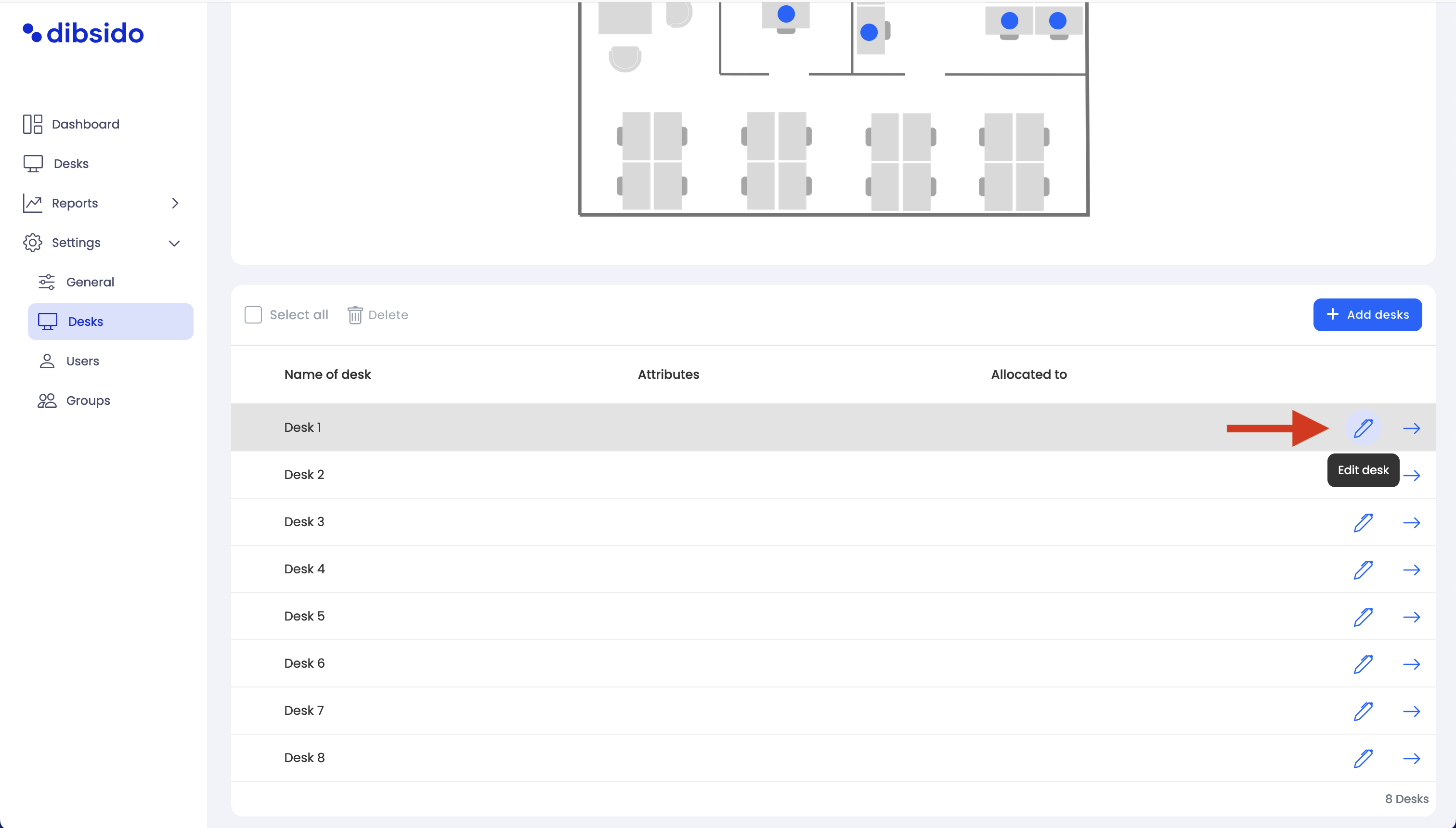
Enable the Multi-Booking Spot Attribute:
In the desk editing window, look for the "Multi-Booking" option.
Toggle the switch to "On" to activate this feature for the selected desk.
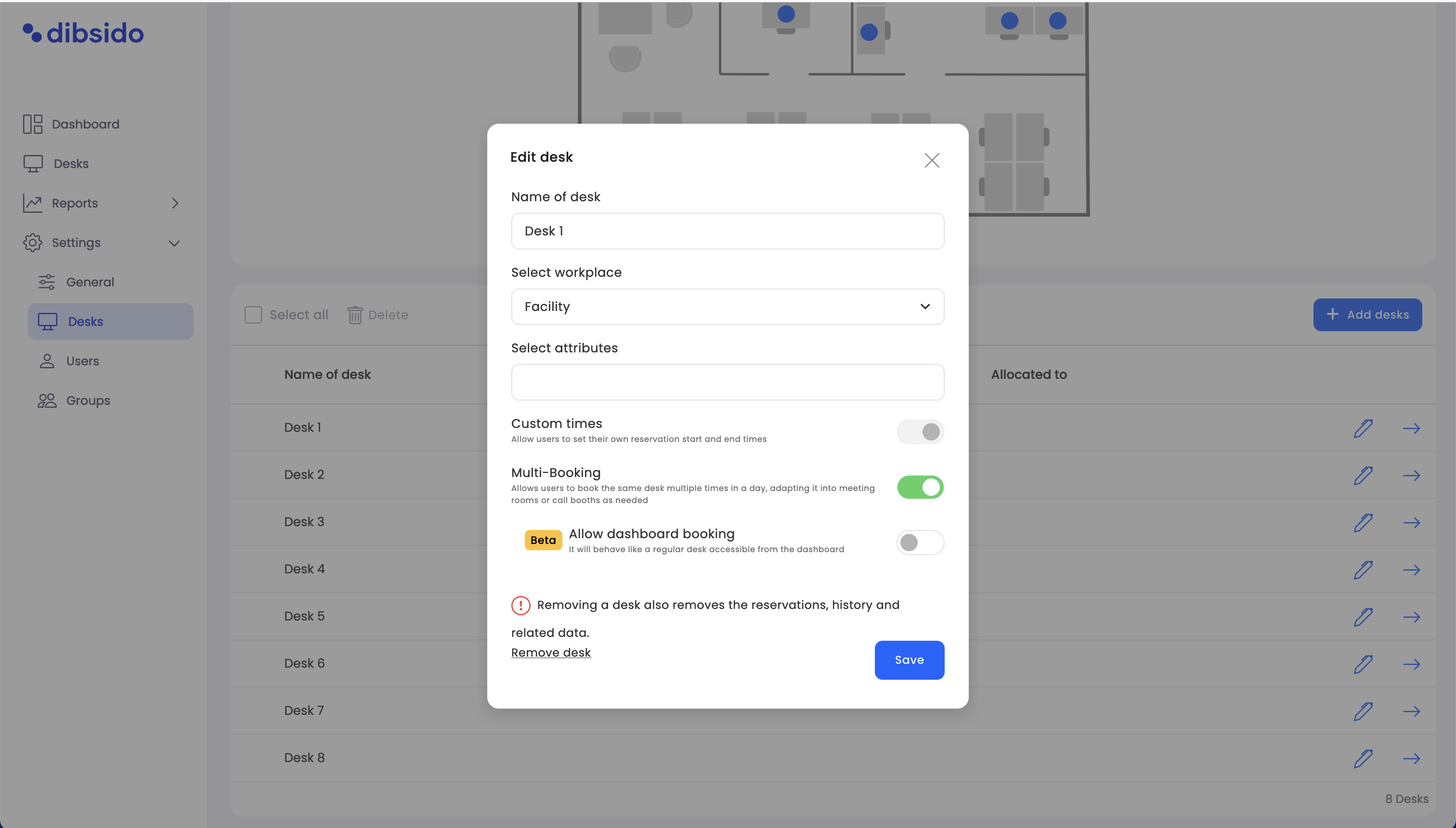
Save Your Changes:
After enabling the Multi-Booking Spot attribute, click "Save" to apply the changes.
By assigning the Multi-Booking Spot attribute to desks, you can significantly enhance the flexibility and efficiency of your workspace. This feature ensures that your office resources are used to their full potential, accommodating the varied needs of your team throughout the day. Employees benefit from the ability to maintain their regular desk reservations while also accessing Multi-Booking desks for additional needs, promoting a dynamic and responsive work environment.