Custom Booking Duration allows users to set their own reservation start and end times for a desk. This feature is particularly useful for providing flexibility in workspace usage, allowing employees to book desks for the exact amount of time they need.
Navigate to desks settings:
Go to the "Settings" menu within the Dibsido app.
Select the "Desks" option to view your existing workplaces.
Choose the desk:
In the desks settings, locate the workplace containing the desk you want to enable Custom Booking Duration for.
Click on the edit button (represented by a pen icon) next to the specific desk you wish to configure.
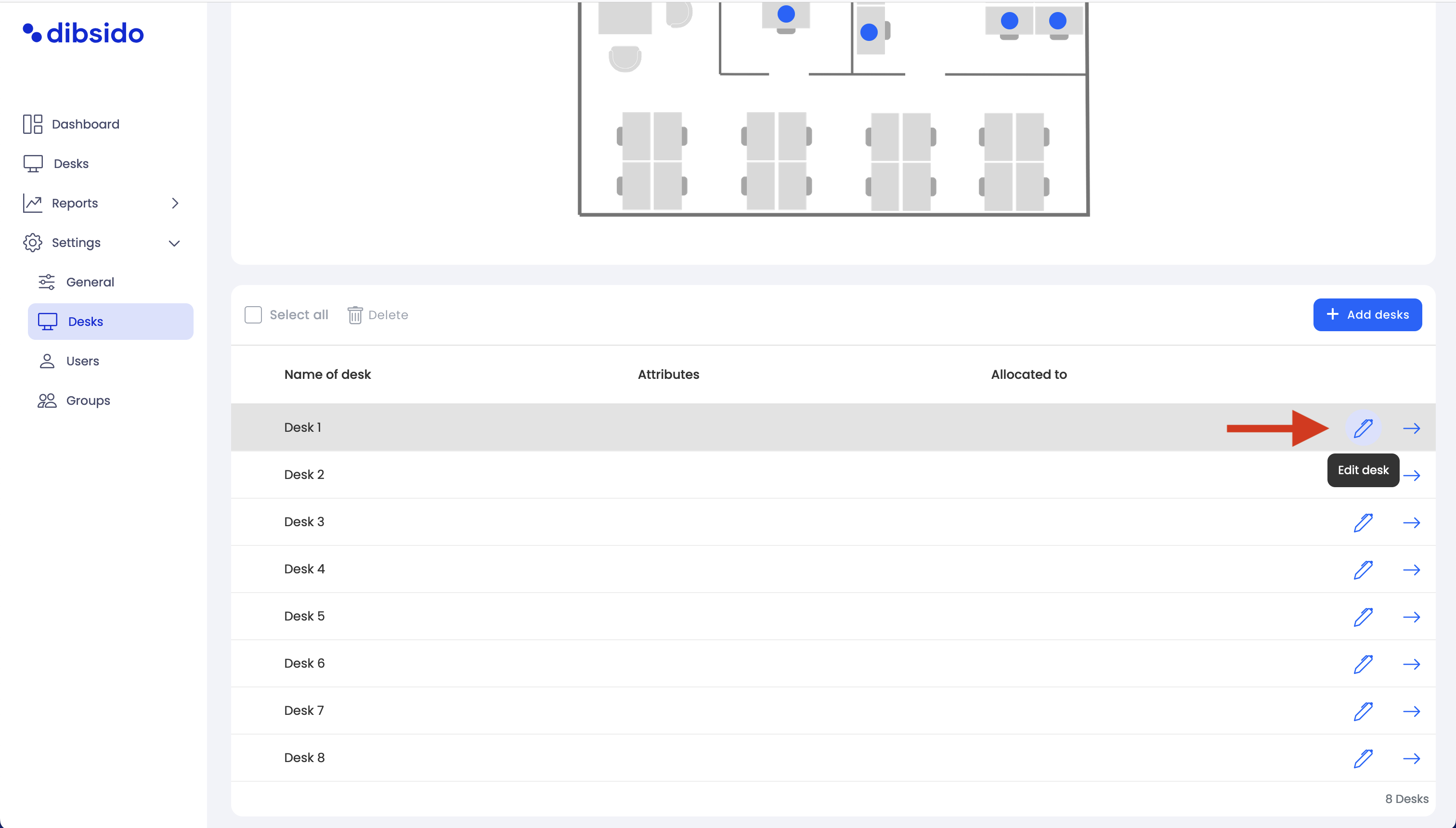
Enable Custom Booking Duration:
In the desk editing window, look for the option labeled "Custom Booking Duration" or similar.
Toggle the switch to "On" to enable the feature. This allows users to set their own reservation start and end times for this desk.
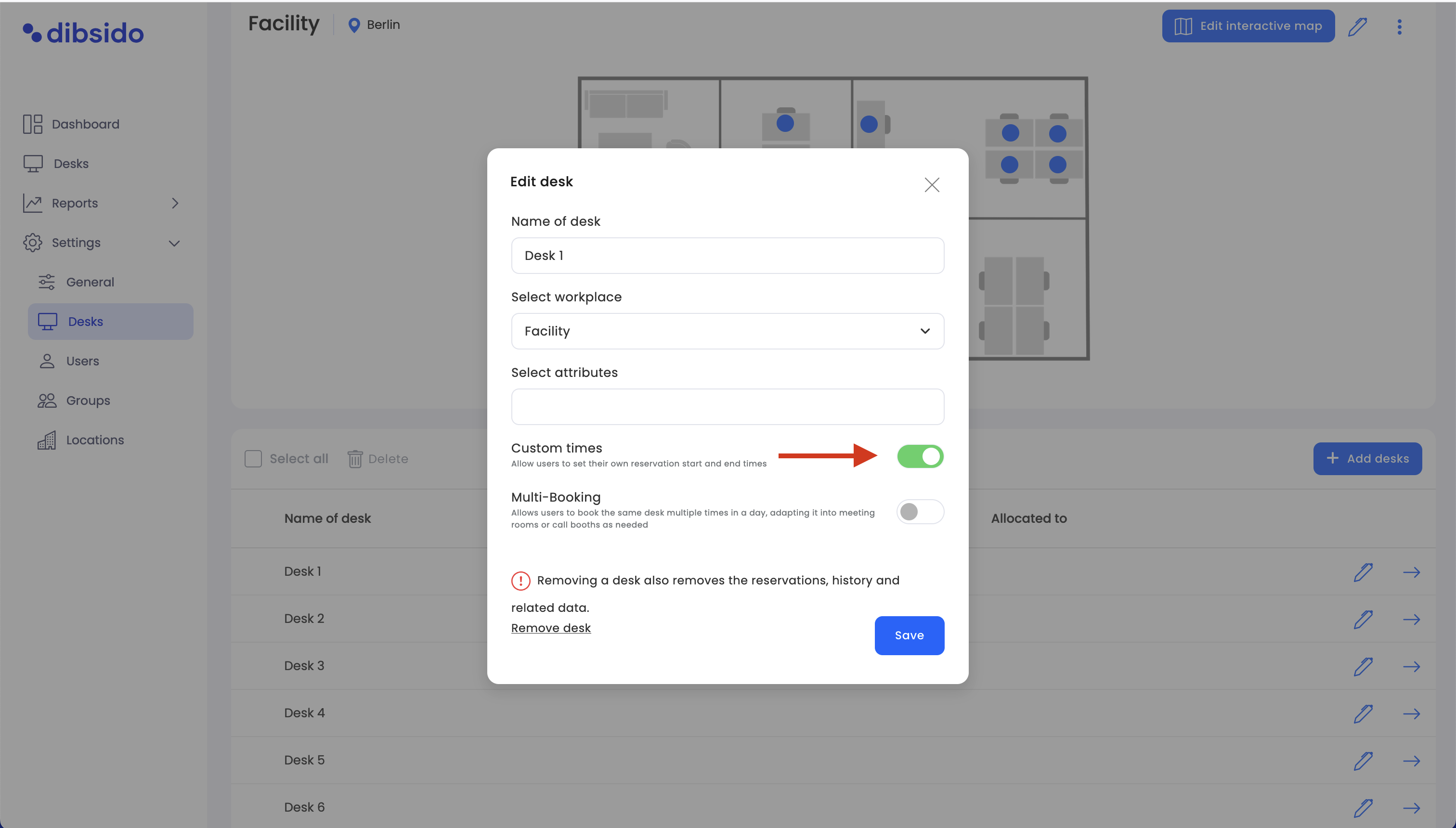
Save your changes:
After enabling the Custom Booking Duration option, click "Save" to apply the setting to the desk.
Flexible Workspace Needs: Enable this feature for desks where users might need varying amounts of time, such as short meetings, focused work sessions, or extended use throughout the day.
Temporary Meeting Rooms: Allow users to book desks that are also used as temporary meeting spaces for exactly as long as they need.
Shared Workspaces: For desks shared among multiple users throughout the day, Custom Booking Duration ensures that the space is used efficiently by allowing users to set precise reservation times.
By enabling the Custom Booking Duration feature for specific desks, you provide your employees with greater flexibility in how they use workspace resources, ensuring that each desk is used as efficiently as possible based on individual needs.