The monthly booking limits feature, commonly referred to as credits, allows administrators to set a maximum number of desk reservations an employee can make each month. This system promotes equitable use of desk resources by limiting the number of bookings any one employee can make, ensuring that all employees have fair access to workspaces.
Navigate to desk settings:
Go to the "Settings" menu within the Dibsido app.
Select the "Desks" option to view and manage your desk settings.
Enable monthly booking limits:
In the desk settings, look for the option labeled "Monthly Booking Limit" or "Credits."
Toggle the switch to "On" to activate the feature.
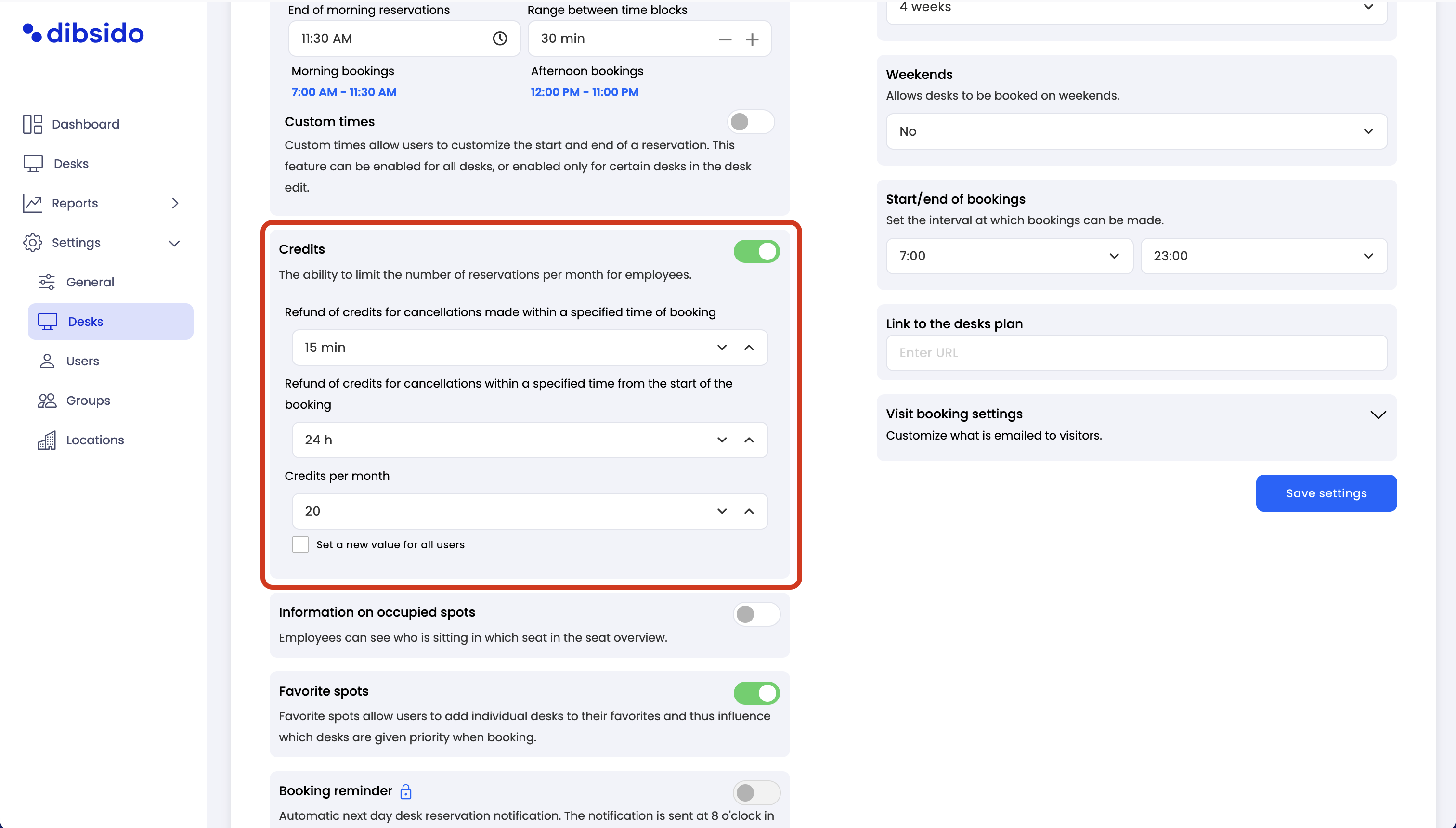
Configure credit settings:
Once enabled, you will see various settings that allow you to customize how the credits system works for your organization.
Credits per month:
Set the number of credits each employee receives per month. For example, you might set this to 12, meaning each employee can make up to 12 reservations per month.
Refund of credits for cancellations:
Cancellation within a specified time of booking: Specify a time window within which employees can cancel a booking and receive a full credit refund. The default setting might be 15 minutes after making the reservation.
Cancellation within a specified time from the start of the booking: Specify how close to the booking start time an employee can cancel and still receive a credit refund. The default setting might be 24 hours before the booking start time.
Credits per reservation:
Set credit usage based on reservation duration: Administrators can set how many credits are deducted per reservation based on its duration. For example, a short reservation (e.g., 2 hours) might use 1 credit, while a full-day reservation might use 2 credits.
Available in settings and groups: This setting is available both in the general desk settings and within individual group settings, allowing for tailored credit usage based on group-specific needs.
Customizing credits for individuals:
As an administrator, you can also customize the number of credits allocated to individual users. This can be done through the user management section, allowing for personalized credit limits based on specific roles or needs.
Credit-free desks:
If you have desks that should not count against an employee’s monthly credits, you can designate these as credit-free. This is useful for hot desks, temporary meeting rooms, or executive workspaces that should remain freely accessible.
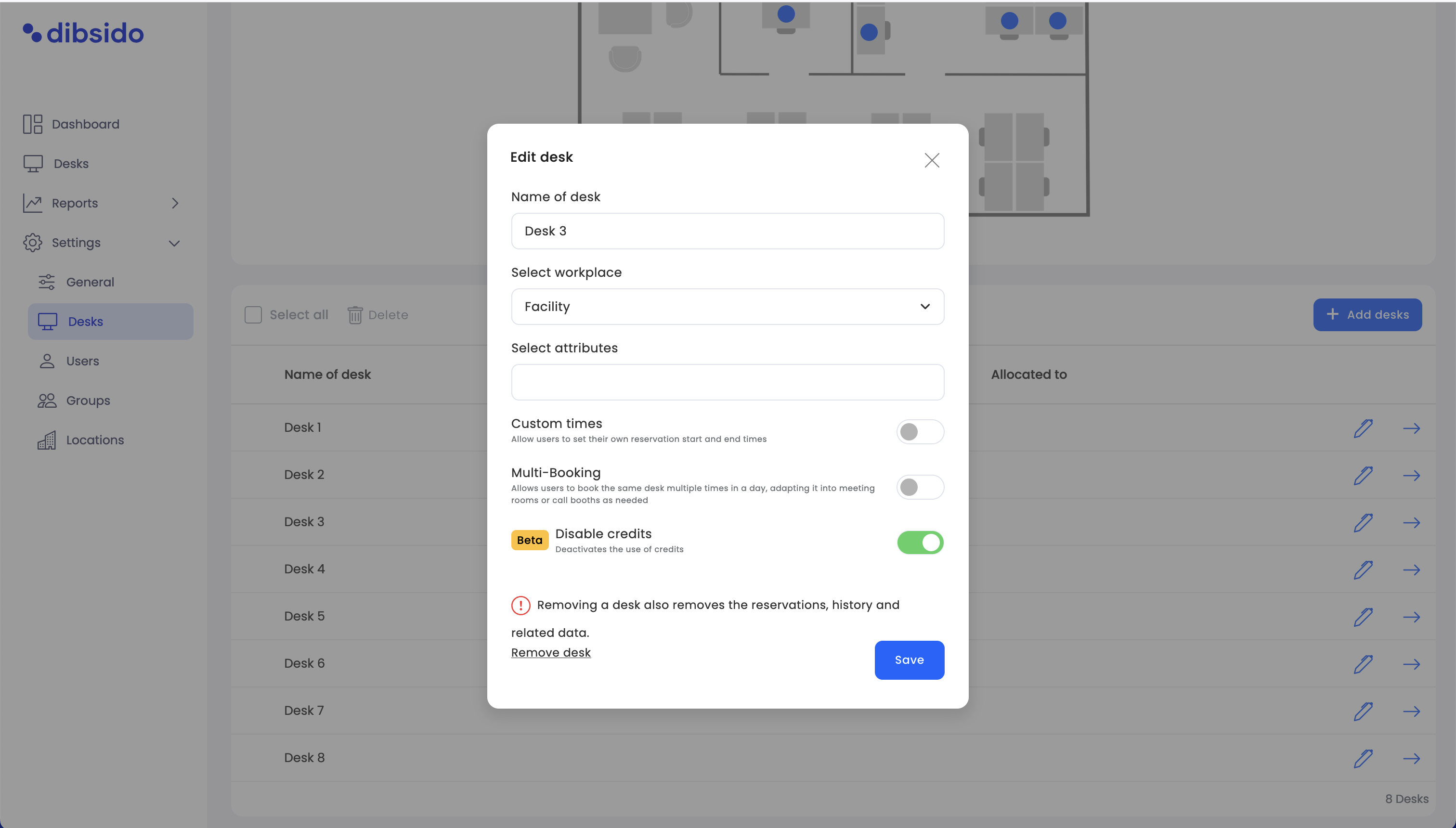
Groups with custom credit limits:
You can assign different credit limits to different groups within your organization. For example, executives might receive more credits per month compared to other employees, allowing them more frequent access to workspaces.
To set this up, navigate to the "Groups" section in the settings and customize the credit limits under the group’s booking settings.
Exceeding credit limits:
In cases where an employee exceeds their monthly credit limit, they will be unable to make additional reservations until the next month, unless they are booking credit-free desks or have been assigned additional credits by an administrator.
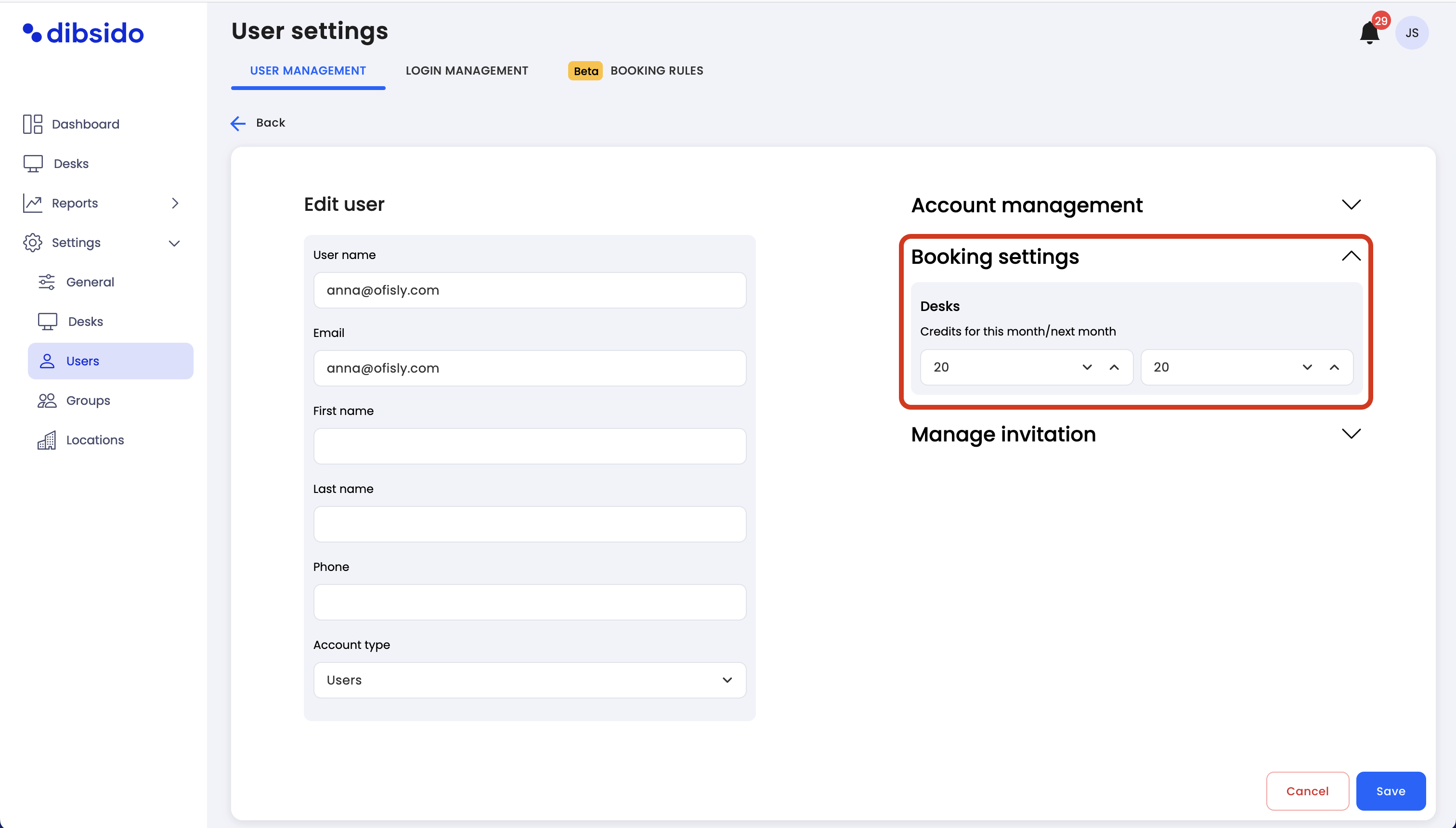
Equitable access: By limiting the number of bookings per employee, you ensure that all employees have an equal opportunity to access workspaces.
Efficient resource management: Monthly booking limits help prevent overuse by a few individuals, leading to more efficient use of desk resources.
Flexibility and customization: The ability to customize credit settings and apply workarounds like credit-free desks, group-specific limits, and individualized credit allocations allows you to tailor the system to the unique needs of your organization.
By using the monthly booking limits feature in Dibsido, you can effectively manage desk resources, ensuring fair usage while maintaining flexibility to accommodate different employee needs.