Navigate to desk settings:
Go to the "Settings" menu within the Dibsido app.
Select the "Desks" option to view your existing workplaces.
Select the workplace:
Find the workplace where you want to delete reservations.
Click on the three dots in the right corner of the selected workplace.
Delete reservations:
From the dropdown menu, select the "Delete Reservations" option.
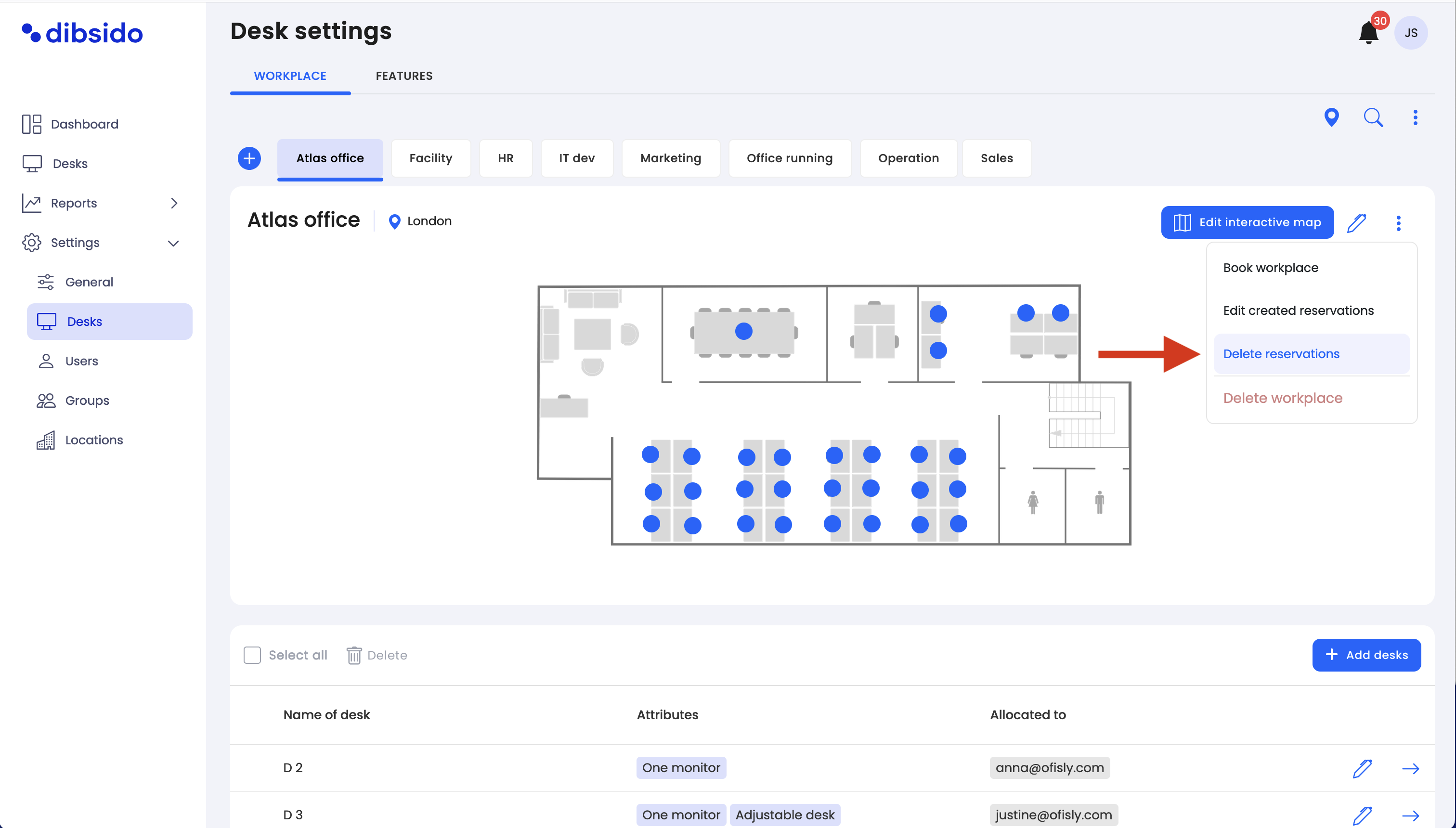
A new window will appear where you can set the time period for which you want to delete reservations.
Set the time period:
Choose the start and end date and time for the reservations you wish to delete. This time period will determine which reservations are cleared from the system.
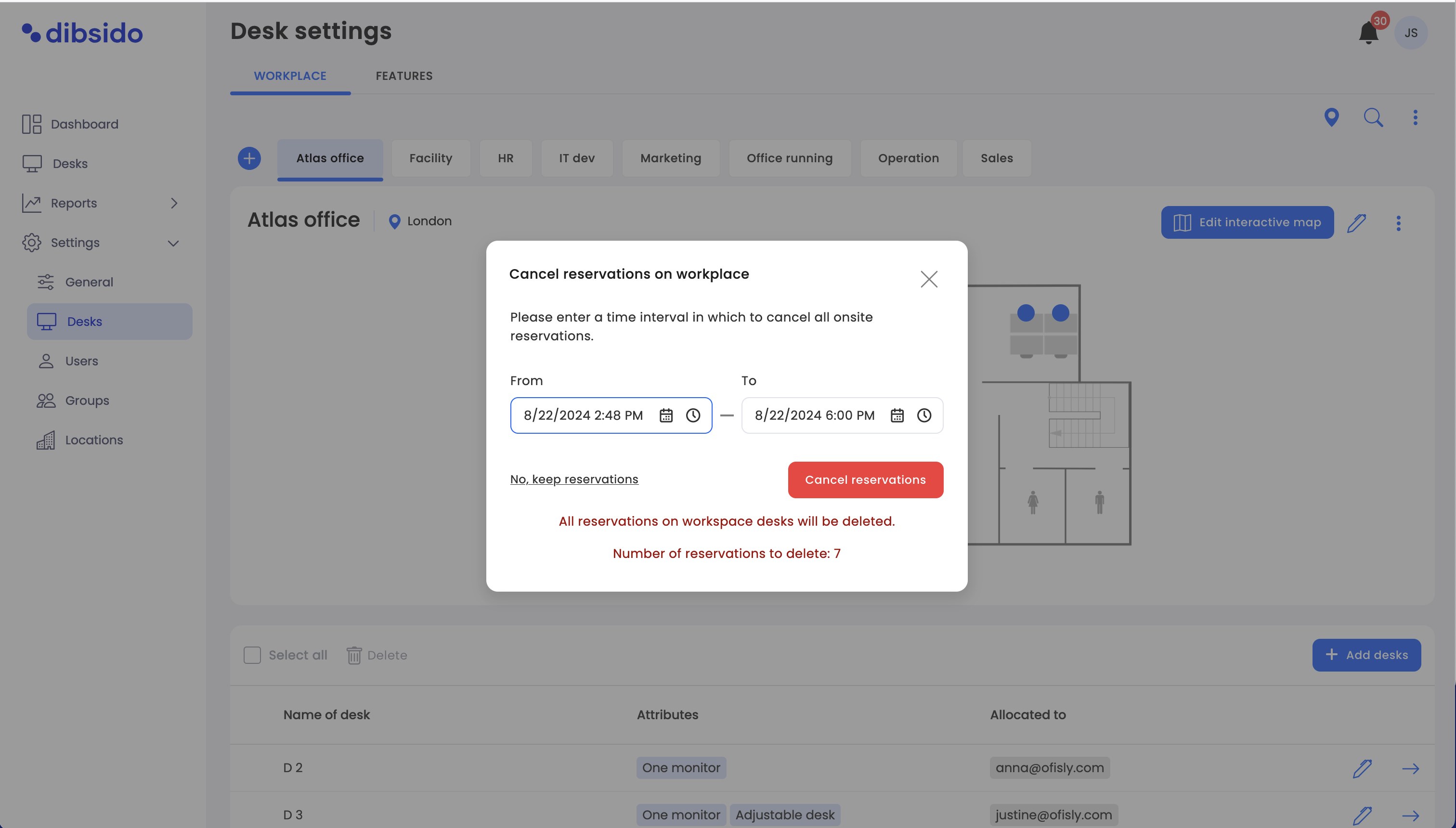
Confirm deletion:
After setting the time period, confirm the deletion to remove all reservations within the specified timeframe for the selected workplace.
Scheduled Maintenance:
If a workplace requires maintenance, such as renovations, deep cleaning, or equipment upgrades, you can delete all desk reservations during the maintenance period. This ensures that no employees are occupying the space, allowing maintenance crews to work without interruptions and maintaining safety standards.
Events or Temporary Restrictions:
For events where a workplace needs to be reserved for specific teams, guests, or purposes, you can delete existing desk reservations to free up the space. This is useful for ensuring that only authorized individuals have access to the workplace during the event or restriction period.
Office Reconfiguration:
If your organization is reconfiguring the office layout or moving teams around, you may need to delete existing reservations to accommodate these changes. This helps to reset the workplace for new desk assignments or layout changes without any conflicting reservations.
Emergency Situations:
In emergency situations where a workplace needs to be cleared immediately, such as for safety reasons or emergency access, deleting all reservations quickly ensures that the area is available for necessary actions or responses.
By using the "Delete Reservations" feature in Dibsido, administrators can quickly and efficiently manage desk reservations, ensuring that the workplace is available and aligned with the needs of the organization. This tool provides the flexibility to clear workspaces when necessary, supporting smooth operations and effective workspace management.